ShopDreamUp AI ArtDreamUp
Deviation Actions
So by looking at this, we guess you all want to know what you need to do to make a smexy journal or gallery template? Ok, no problem we say!
 Using dA resources to create journal templates
Using dA resources to create journal templates

*Working on the Idea!
Before you start you need some ideas of what you want to have. Do you like it dark or light? Should it be minimalistic or full of images? There are a lot of things to think about before. Of course you can start without anything in mind, but it's better to have a rough idea. Sometimes even a simple colour scheme can be enough.
In case you are lacking random ideas, try to browse the lovely CSS gallery. There are a lot of great layouts, but always keep in mind. Inspiration is good, copying is bad.
Some examples:



*Getting Started!
So now that your mind is full of ideas and what not, it's time to get started. Therefore use a programm of your choice, the one you feel most comfortable with and start. What? You don't know how? No problem, there are a lot of tutorials browse.deviantart.com/resource… that explain the general process of creating layouts or just how to make tileable textures for example. Read them, make sure you understand everything and be creative!
Some tutorials:

 :thumb70792143:
:thumb70792143:
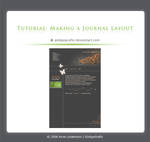
*Using Resources!
While working on your layouts you maybe realize that you want to add some nice highlights, buttons or any other stuff. So in case you are not able to create those nice things on your own or just to lazy to do it, dA's resources gallery will be a treasure chest of pure awesomeness! Or in case you aren't lazy, try to make your own resources with the help of tutorials!
So what would you like? Some buttons you can add for the navigation?
Maybe those?

 :thumb84099112:
:thumb84099112:
Or would you prefer some fancy brushes? How about swirly/fleurish ones? Or do you prefer technical stuff? But even it you like it with scratches or flowers or something completely different, the application resources gallery is full of brushes! Just check it out. Look here for Photoshop brushes, here for Illustrator brushes, here for Gimp brushes and here for Paint Shop Pro brushes.
Brush examples
 :thumb100108542:
:thumb100108542:

But you know patterns and textures can be nice features too. Once again browse through the great resources people offer for free!
Pattern examples



Texture examples
:thumb98033628: :thumb99867034:
Of course you can add stock images, 3D models and everything else the resource gallery offer too. Even with a few resources there are endless possibilies of what your journal will look like at the end.
And always remember to credit the resources provider!
*Writing the code!
The part that most people have trouble with, but as long as you keep trying and look at tutorials, there is nothing that could go wrong. Just start with the basic and add more and more details.
Once again you find a lot of help in the tutorials section of deviantART. Some tutorials just refer to a single problem, some explain the whole process of coding. Just look around and try to find those that are helpful for you!
Some examples:



*General help!
For those that want to try to make their own journal layout and don't feel familiar with classes, properties and all the other things that will cross your way, take a look at the reference sheets or basic code templates below(you know there is more in the resources galleries, right?). Look for the things you need and apply them to your own template.
 :thumb71483842:
:thumb71483842:

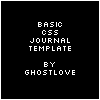
Even tho we listed some helpful tutorials and resources here, do yourself a favour and browse through the resources gallery on your own. You won't regret it and there is so much to use that you can spend years trying this or that!
We hope this will help some people to make their own journal. If you have questions feel free to drop a note or to leave a comment
For more helpful tutorials check our favorites.
eCSSited
All grammar and spelling mistakes are © GinkgoWerkstatt!


*Working on the Idea!
Before you start you need some ideas of what you want to have. Do you like it dark or light? Should it be minimalistic or full of images? There are a lot of things to think about before. Of course you can start without anything in mind, but it's better to have a rough idea. Sometimes even a simple colour scheme can be enough.
In case you are lacking random ideas, try to browse the lovely CSS gallery. There are a lot of great layouts, but always keep in mind. Inspiration is good, copying is bad.
Some examples:



*Getting Started!
So now that your mind is full of ideas and what not, it's time to get started. Therefore use a programm of your choice, the one you feel most comfortable with and start. What? You don't know how? No problem, there are a lot of tutorials browse.deviantart.com/resource… that explain the general process of creating layouts or just how to make tileable textures for example. Read them, make sure you understand everything and be creative!
Some tutorials:
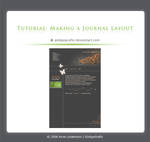
*Using Resources!
While working on your layouts you maybe realize that you want to add some nice highlights, buttons or any other stuff. So in case you are not able to create those nice things on your own or just to lazy to do it, dA's resources gallery will be a treasure chest of pure awesomeness! Or in case you aren't lazy, try to make your own resources with the help of tutorials!
So what would you like? Some buttons you can add for the navigation?
Maybe those?

 :thumb84099112:
:thumb84099112:Or would you prefer some fancy brushes? How about swirly/fleurish ones? Or do you prefer technical stuff? But even it you like it with scratches or flowers or something completely different, the application resources gallery is full of brushes! Just check it out. Look here for Photoshop brushes, here for Illustrator brushes, here for Gimp brushes and here for Paint Shop Pro brushes.
Brush examples
 :thumb100108542:
:thumb100108542:

But you know patterns and textures can be nice features too. Once again browse through the great resources people offer for free!
Pattern examples


Texture examples
:thumb98033628: :thumb99867034:

Of course you can add stock images, 3D models and everything else the resource gallery offer too. Even with a few resources there are endless possibilies of what your journal will look like at the end.
And always remember to credit the resources provider!
*Writing the code!
The part that most people have trouble with, but as long as you keep trying and look at tutorials, there is nothing that could go wrong. Just start with the basic and add more and more details.
Once again you find a lot of help in the tutorials section of deviantART. Some tutorials just refer to a single problem, some explain the whole process of coding. Just look around and try to find those that are helpful for you!
Some examples:


*General help!
For those that want to try to make their own journal layout and don't feel familiar with classes, properties and all the other things that will cross your way, take a look at the reference sheets or basic code templates below(you know there is more in the resources galleries, right?). Look for the things you need and apply them to your own template.
 :thumb71483842:
:thumb71483842:

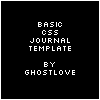
Even tho we listed some helpful tutorials and resources here, do yourself a favour and browse through the resources gallery on your own. You won't regret it and there is so much to use that you can spend years trying this or that!
We hope this will help some people to make their own journal. If you have questions feel free to drop a note or to leave a comment
For more helpful tutorials check our favorites.
eCSSited
All grammar and spelling mistakes are © GinkgoWerkstatt!


GoT Journal Contest - Winner Feature
A while ago artbymba (https://www.deviantart.com/artbymba) started a contest around the theme of Game of Thrones and now the winner has been announced officially.
Sadly there was just one entry, so judging was easy, but this one entry totally matches the theme of the contest. So big congratulations to Olooriel (https://www.deviantart.com/olooriel) :clap:
And this is her House Lannister journal skin - can you hear it rawr?
:thumb514909983:
And don't forget: if you run a CSS related contest, let us know so that we can promote it here! We also will feature the winners once the contest is over.
Gallery Changes - updated April '15
Gallery Changes - Folder Titles
Folder titles of your galleries used to be wrapped by a h2-tag. This was changed to h1 now.
As I don't code that much anymore I have no idea since when the chances took place, I can't say which skins are affected by this or not (date wise).
If you experience any issues with the titles of older gallery skins, check for the h2 tag in the css code and fix it by yourself. Additionally you could notify the creator of that skin.
Gallery Changes - White Lines
After a bit of investigation I found the reason for those white lines. I can't say why they appear on some deviations and for other they don't though. If you h
eCSSited in 2015
Except for informing you about CSS contests and adding deviations to our gallery every now and then, not much has happened during the past time.
While I don't think that this group really needs permanent action and events, I would like to breathe some more life into it again though.
Mostly I was thinking of giving challenges another try. But instead of doing it just for fun, let's do it a bit for competition and improving.
My idea is to have people to sign up (if they are interested) and then they will be given a theme. Afterwards they have a limited amount of time to get their entry done and then it is up to the groups member to vote who t
More CSS options available
In the recent Site update you can read the following
Additional CSS options for Journal Skins have been released! Journal Skin designers can now use the transform, transform-origin, transform-style, and transition attributes when coding their Journal Skins, allowing for more dynamic designs than ever before.
From
:thumb447997359:
This might be something a lot of people will be happy about it.
Personally i have mixed feelings about it, so use it wisely people!
Featured in Groups
© 2008 - 2024 eCSSited
Comments34
Join the community to add your comment. Already a deviant? Log In
woah, how did I miss this!?
An excellent article
An excellent article